Learn
At Webasen we are working hard to help you have a successful website. A part of our mission is educating customers, and the public at large, on various related topics. Explore Webasen’s ever-growing knowledge base on website development and management.

Beating the Summer Slump: How to Keep Your Site Hot When Traffic Cools OffSummer.
Sun, vacation, pool parties, BBQs, road trips - and for lots of site owners, a disappointing dip in traffic. Yeps, the "summer slump" is indeed real, and it's like your once-thriving site has suddenly turned into a digital ghost town. Don't freak out-literally or figuratively. The summer slowdown is inevitable and, more importantly, it's beatable. We're going to break down what causes the summer slump, why it's nothing to panic about, and how you can actually leverage this slower time as an...

Top 10 Must-Have WordPress Plugins for Speed, Security, and SEO
Whether you're running a blog, small business site, or full-scale e-commerce store, choosing the right plugins can make or break your WordPress site's performance, security, and visibility in search engines. Page speed and data protection more critical than ever, using lightweight and reliable plugins is no longer optional — it's essential. We've curated 10 of the best WordPress plugins across speed, security, and SEO, including powerful yet lightweight alternatives to popular options. Let’s...
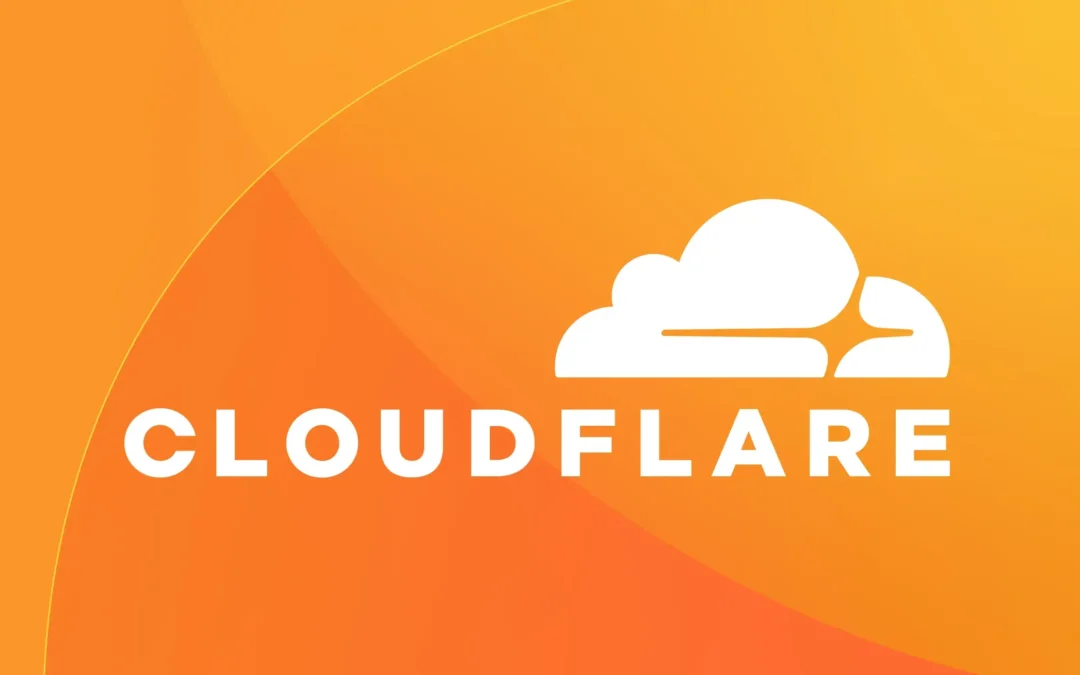
Why Cloudflare Is Like Superpowers for Your Website
Speed. Security. Smarts. And yes—it's easier than you think. Imagine your website is like a cozy little café in a busy downtown district. You’ve got great content (or coffee!), a lovely design, and big dreams. But running a website—like running a business—means dealing with a lot of unexpected chaos. Things like slow loading times, sneaky cyber-attacks, or even an accidental server crash can ruin your customer’s experience. Enter Cloudflare—your website’s all-in-one protector, speed enhancer,...

Why Your Business Should Use a Professional Email Service Like Microsoft 365
When you run a business, first impressions matter. One of the first things customers notice is your email address. If you’re using a free email like [email protected], it might send the wrong message. Customers might wonder if your business is trustworthy or if it’s even real. That’s where professional email services like Microsoft 365 come in — and they offer a lot more than just a good-looking email address. Look Professional and Build Trust Using a professional email, like...

Understanding CSS Flexbox: A Beginner’s Guide
CSS Flexbox (Flexible Box Layout) is a powerful layout model that allows you to design complex layouts with ease, providing flexibility and control over the alignment, direction, and size of items within a container. It is especially useful for responsive web design, where the layout needs to adjust to different screen sizes and orientations. In this guide, we will explore the basic concepts of Flexbox and how you can use it to create flexible and adaptive layouts. The Flex Container and Flex...

How to Create a WordPress Post Using the Block Editor
The WordPress Block Editor is like a playground for your creativity, giving you the tools to build posts that look professional and are a joy to read. This step-by-step guide will show you how to harness the full potential of the Block Editor—without any coding or confusion. Let’s dive in and create a beautiful post together! What is the WordPress Block Editor? First things first: What exactly is the Block Editor? It’s an innovative way to create content in WordPress. Instead of writing your...

How to Add Products to WooCommerce: A Step-by-Step Guide
Adding products to your WooCommerce store is easier than you might think! Whether you’re starting your very first online shop or adding a few new items to an existing one, WooCommerce’s intuitive platform makes it a breeze to get your products listed, looking great, and ready for sale. Let’s dive in and see how simple it is to get started! Step 1: Log In to Your WordPress Dashboard Before you can add any products, you’ll need to log in to your WordPress dashboard. Once you're in, look for the...

Understanding Structured Data and Its Importance for Your Website
Structured data has emerged as a crucial component for enhancing website visibility and improving user experience. This article will explore what structured data is, its benefits, and how you can effectively implement it on your website. What is Structured Data? Structured data refers to a standardized format for providing information about a page and classifying the page content. It uses a specific vocabulary, often defined by schemas, to describe the relationships between various elements on...

Crafting Quality Images for All Screen Sizes: A Guide for Web Designers
Images are more than just visual embellishments; they are critical components of a website's user experience. High-quality images can capture attention, convey information, and enhance the overall aesthetic of a site. However, to make the most impact, images must be optimized for various screen sizes. This article will delve into why good images matter, how images appear differently across screen types, and how to create images that look great on all devices. Why Good Images Matter 1. First...

Understanding the Difference Between WordPress Posts and Pages
When you create a website using WordPress, one of the first decisions you'll face is how to structure your content. Two primary content types you'll encounter are posts and pages. While both are essential for building your site, they serve distinct purposes and are used in different contexts. In this article, we’ll explore the differences between WordPress posts and pages, when to use each, and provide examples for clarity. What are WordPress Posts? WordPress posts are typically used for...

