When you create a website using WordPress, one of the first decisions you’ll face is how to structure your content. Two primary content types you’ll encounter are posts and pages. While both are essential for building your site, they serve distinct purposes and are used in different contexts. In this article, we’ll explore the differences between WordPress posts and pages, when to use each, and provide examples for clarity.

What are WordPress Posts?
WordPress posts are typically used for content that is time-sensitive or frequently updated. They are ideal for blog entries, news articles, or any content that is part of a dynamic and ongoing conversation. Here are some key features of posts:
- Chronological Order: Posts appear in reverse chronological order on your blog or homepage. The most recent content appears at the top.
- Categories and Tags: Posts can be organized using categories and tags, which help categorize your content and improve SEO.
- Comments: By default, posts enable user comments, encouraging interaction and engagement.
- RSS Feeds: Posts are included in your site’s RSS feed, allowing subscribers to receive updates whenever new content is published.
When to Use Posts
Use posts when you have content that you want to share regularly or content that benefits from being part of an ongoing conversation. Ideal scenarios include:
- Blog Entries: If you run a blog and want to share your thoughts, experiences, or tutorials, posts are the way to go.
- News Updates: If your website covers news or industry updates, posts allow you to keep your audience informed in a timely manner.
- Tutorials and How-Tos: Share step-by-step guides or tutorials that might benefit from reader feedback.
Example of a Post
Imagine you run a travel blog. A recent post could be titled “10 Hidden Gems in Italy”. This post would include engaging content, images, and maybe a call to action for readers to comment on their own experiences or favorite destinations. It would be categorized under “Travel Tips” and tagged with “Italy,” “Travel,” and “Hidden Gems.”
What are WordPress Pages?
Pages, on the other hand, are designed for static content. They are best for content that remains relatively unchanged over time, such as information about your website or business. Key features of pages include:
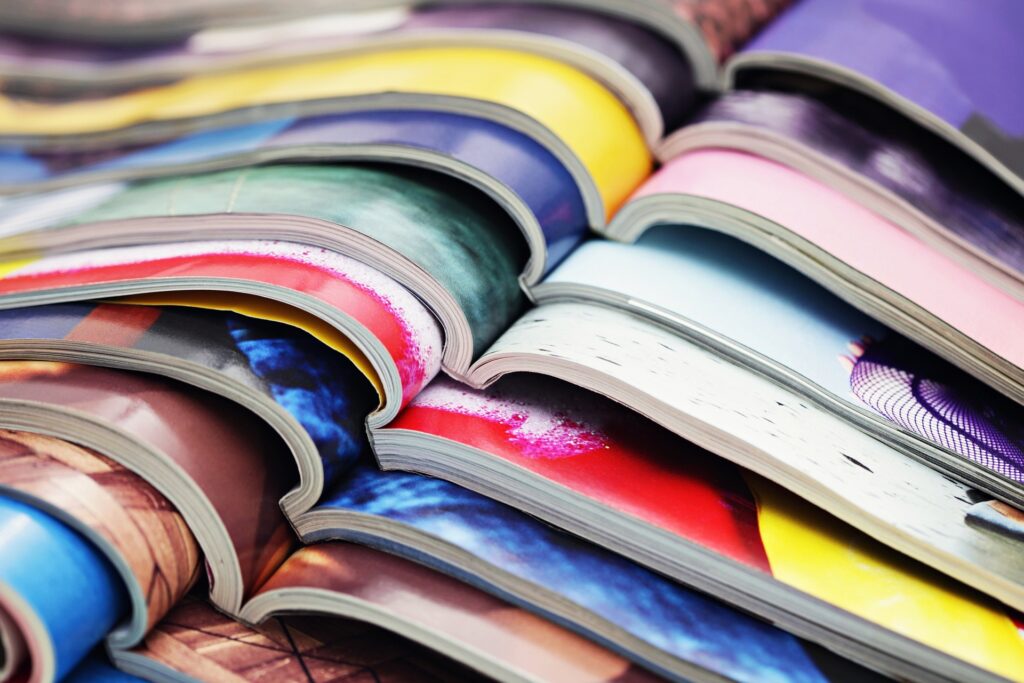
- Static Content: Pages are not tied to a publication date and remain unchanged unless manually updated.
- Hierarchy: Pages can be organized in a hierarchical structure, allowing you to create subpages for better organization.
- No Comments: By default, pages do not have comments enabled, making them more suited for informational content.
- Not Included in RSS Feeds: Unlike posts, pages do not appear in your RSS feed.
When to Use Pages
Use pages when you want to present information that should remain constant or be easily accessible. Ideal scenarios include:
- About Us: A page detailing your organization’s mission, history, and team.
- Contact Information: A page containing your contact details, a contact form, and perhaps a map of your location.
- Services or Products: A page that outlines the services or products you offer, along with descriptions and pricing.
Example of a Page
For a small business website, a page could be titled “Our Services”. This page would include detailed descriptions of each service offered, pricing information, and possibly client testimonials. Since this information is unlikely to change frequently, a page is the appropriate format.
Key Differences at a Glance
| Feature | Posts | Pages |
|---|---|---|
| Purpose | Dynamic, time-sensitive content | Static, timeless content |
| Order | Chronological (newest first) | Hierarchical structure |
| Organization | Categories and tags | Hierarchical organization |
| Comments | Enabled by default | Disabled by default |
| RSS Feed | Included in RSS feed | Not included in RSS feed |
In summary, understanding the distinction between WordPress posts and pages is crucial for structuring your website effectively. Posts are ideal for dynamic, frequently updated content, while pages are best suited for static information. By using each appropriately, you can create a well-organized and engaging website that serves your audience’s needs effectively. So, whether you’re sharing insights on your blog or providing essential information on your business, knowing when to use posts versus pages will enhance your WordPress experience.


